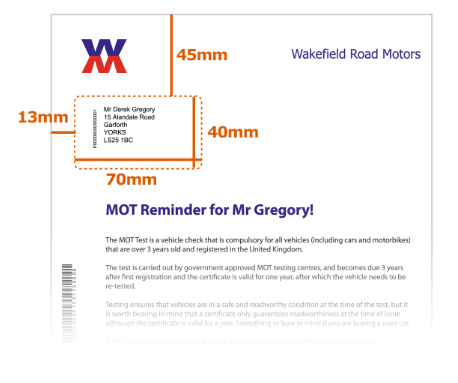Docmail will apply a small barcode to the left hand margin on the front of each sheet of paper for each document in your mailing.
The barcode acts as a control through our production process, so we can ensure your document is printed and posted as you need.
If you would like us to use window envelopes for your mailing, then you will need to ensure the name and address is in the correct position.
If you would prefer we can provide a plain white non window envelope, removing the need to position your recipients name and address.
For window envelope mailings:
We recommend that your documents have a left hand margin of at least 1.5cm, using a margin less than this will result in your content being overprinted with a barcode – you will be able to see this in the proof stage of your mailing process.
For any addressed letter Docmail will apply the recipients name and address in the required position to show through the window of the envelope.
The margin for the address will be 2.54cm from the left.
We also recommend that you start your letter as least 9cm down from the top of the page, allowing room for the name as address.
The address is input 4.5cm down from the top of the page. If you do not want the address on the letter, you can change this in your envelope preferences when processing your mailing.
It should look like this: